Para agregar empleados, en el menú de la izquierda selecciona club empleados agregar nuevo. En el siguiente paso irás al formulario de nuevo empleado. La creación de un nuevo empleado debe comenzar ingresando la dirección de correo electrónico, para que sea posible verificar si el usuario ya ha sido registrado en el sistema y posiblemente invitarlo a tu club. Si el usuario aún no tiene una cuenta en el sistema, crea una estableciendo su rol en el club y dándole nombre, apellido, correo electrónico y nombre de usuario y contraseña. Además, puedes completar datos como: fecha de nacimiento, nacionalidad, género y número de teléfono.
Si has ingresado la dirección de correo electrónico del entrenador, el nombre de usuario y la contraseña se enviarán a la dirección de correo electrónico proporcionada. Recuerda, si el entrenador ya tenía una cuenta individual de ProTrainUp o trabajaba para otro club de ProTrainUp, y quieres que trabaje como entrenador para tu club, escríbenos.
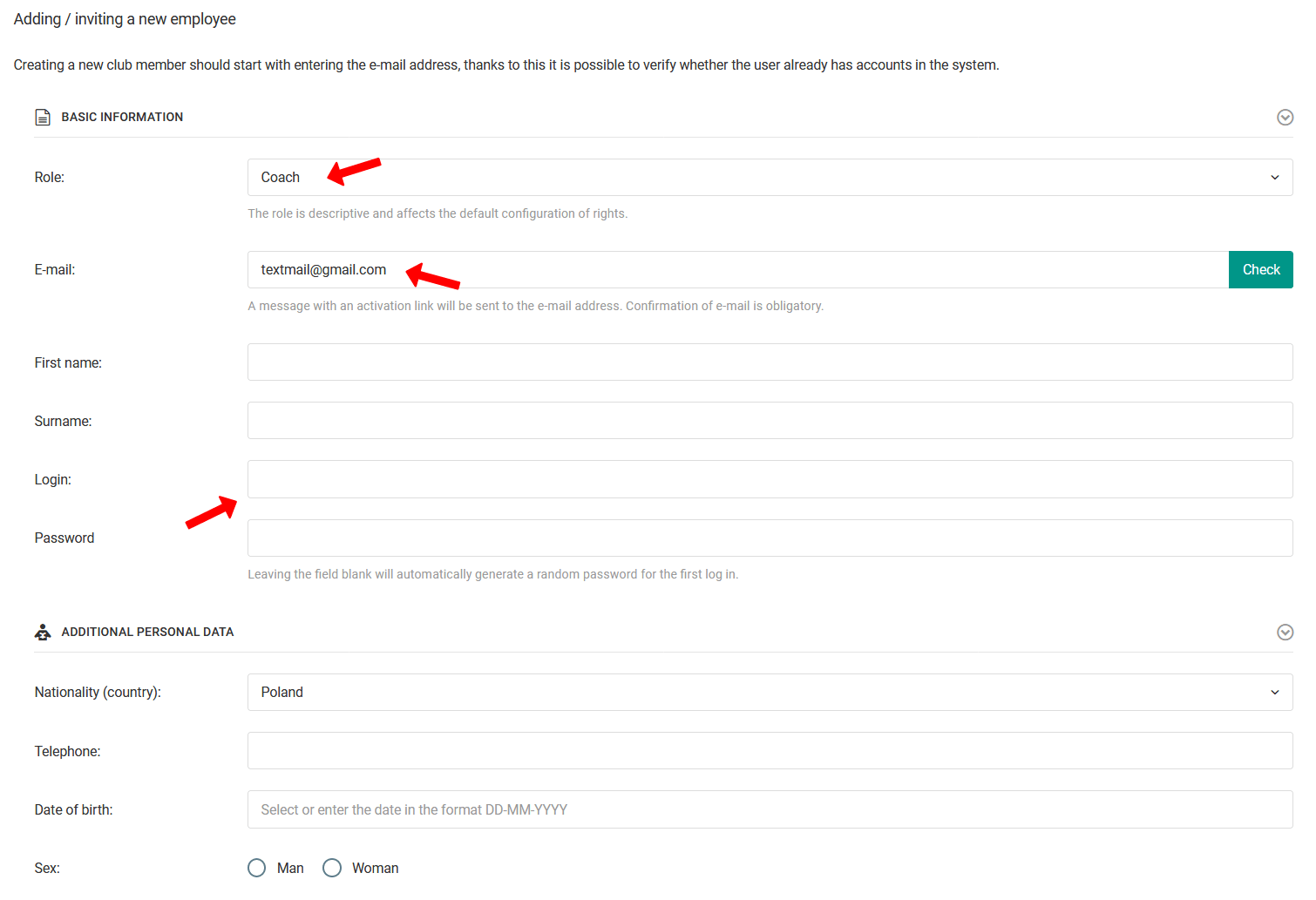
Además de agregar manualmente a los miembros del personal, tienes la opción de importar la lista completa de tus miembros del personal como un archivo xls. Para agregar miembros del personal desde el archivo, selecciona en el menú de la izquierda club empleados importar.
Sube un archivo xls, xlsx, odsx o csv (codificación UTF-8) con una lista de empleados. Los datos de los empleados deben estar en columnas separadas (nombre, apellido, correo electrónico). El número máximo de filas es 50. Los datos mínimos para crear un usuario son nombre y apellido y opcionalmente una dirección de correo electrónico.

