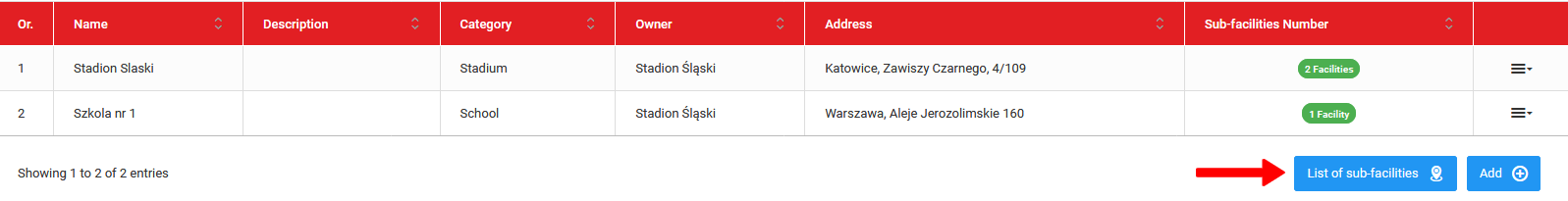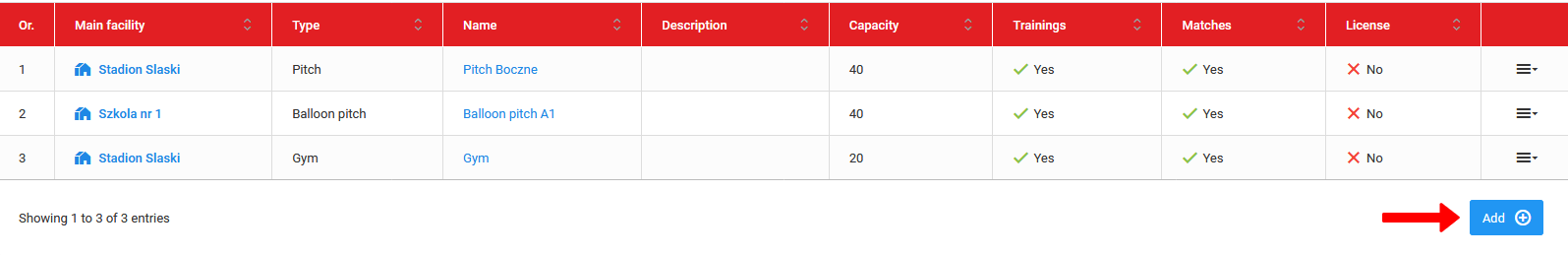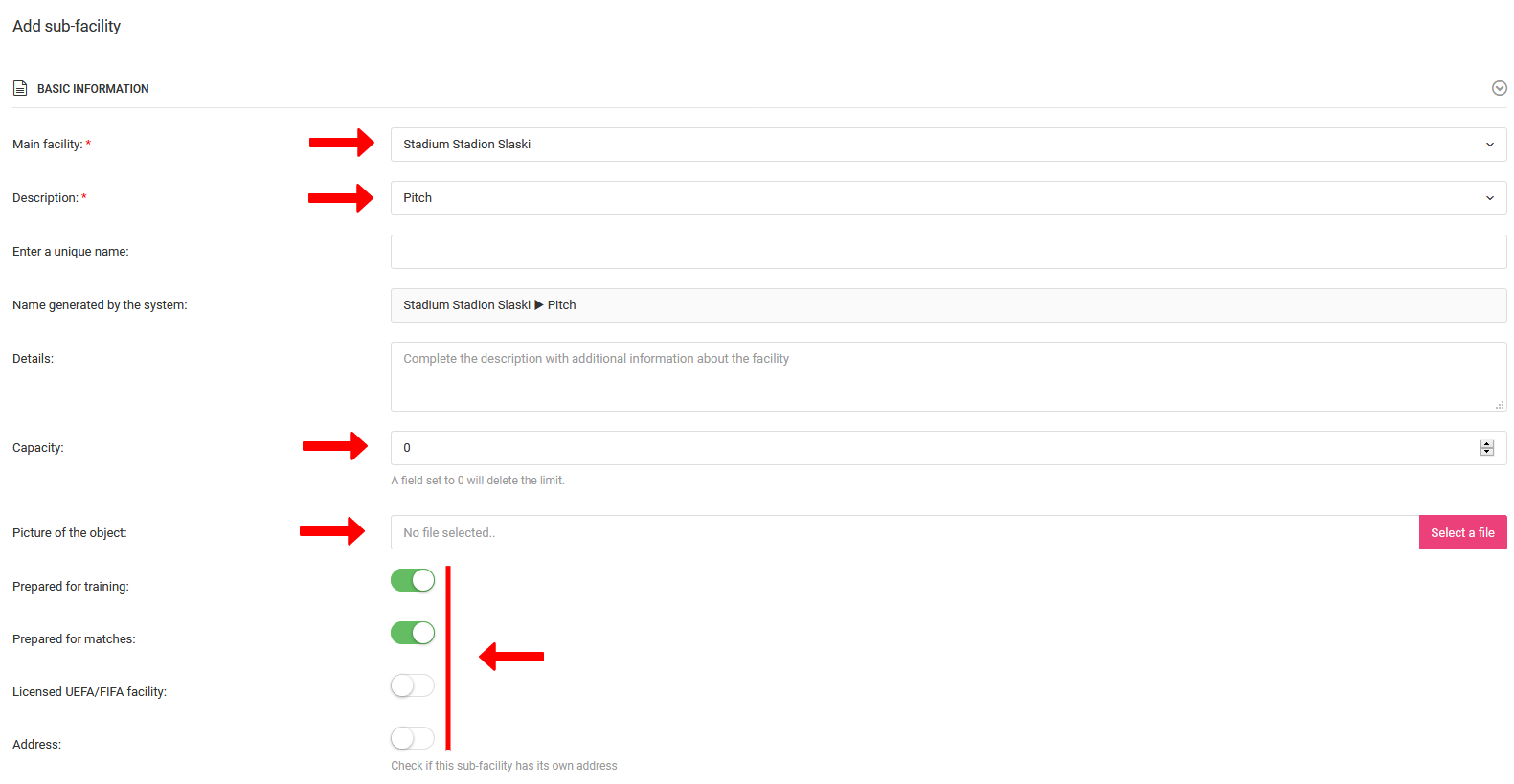Para añadir una subinstalación a la instalación principal, vaya a la lista de subinstalaciones y haga clic en el botón azul "añadir". Puede añadir tantas subinstalaciones como desee en una instalación dada. Recuerde que es entre las subinstalaciones donde elegirá la ubicación al añadir una sesión de entrenamiento o un partido.
Después de hacer clic en añadir, será llevado al formulario de añadir subinstalación, donde tendrá varios campos importantes que rellenar. El primer elemento es determinar la instalación principal y la categoría de la subinstalación. Puede elegir de la lista: campo, piscina, pabellón, vestuario o gimnasio. En las siguientes etapas, complete el nombre y la descripción de la subinstalación, especifique el número máximo de personas, añada una foto y otros parámetros de la subinstalación. Si tiene una dirección individual, también puede añadirla.