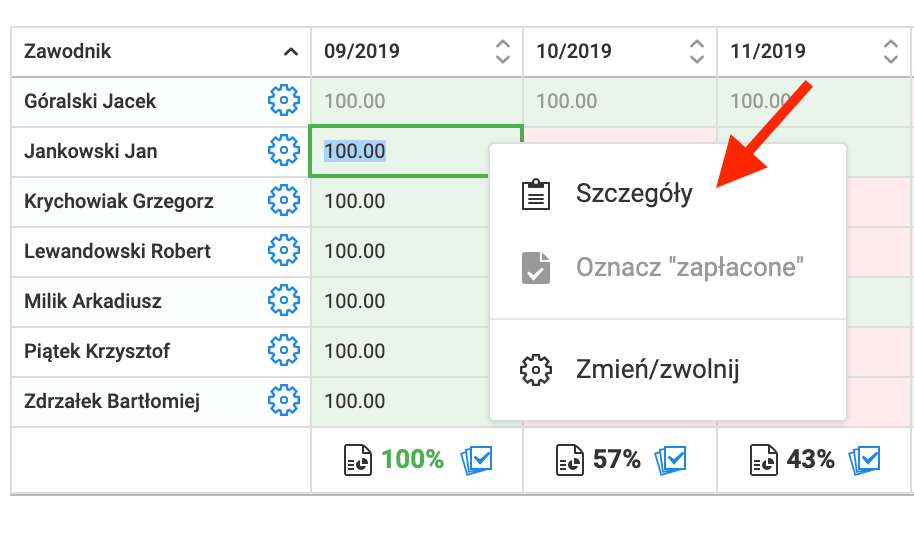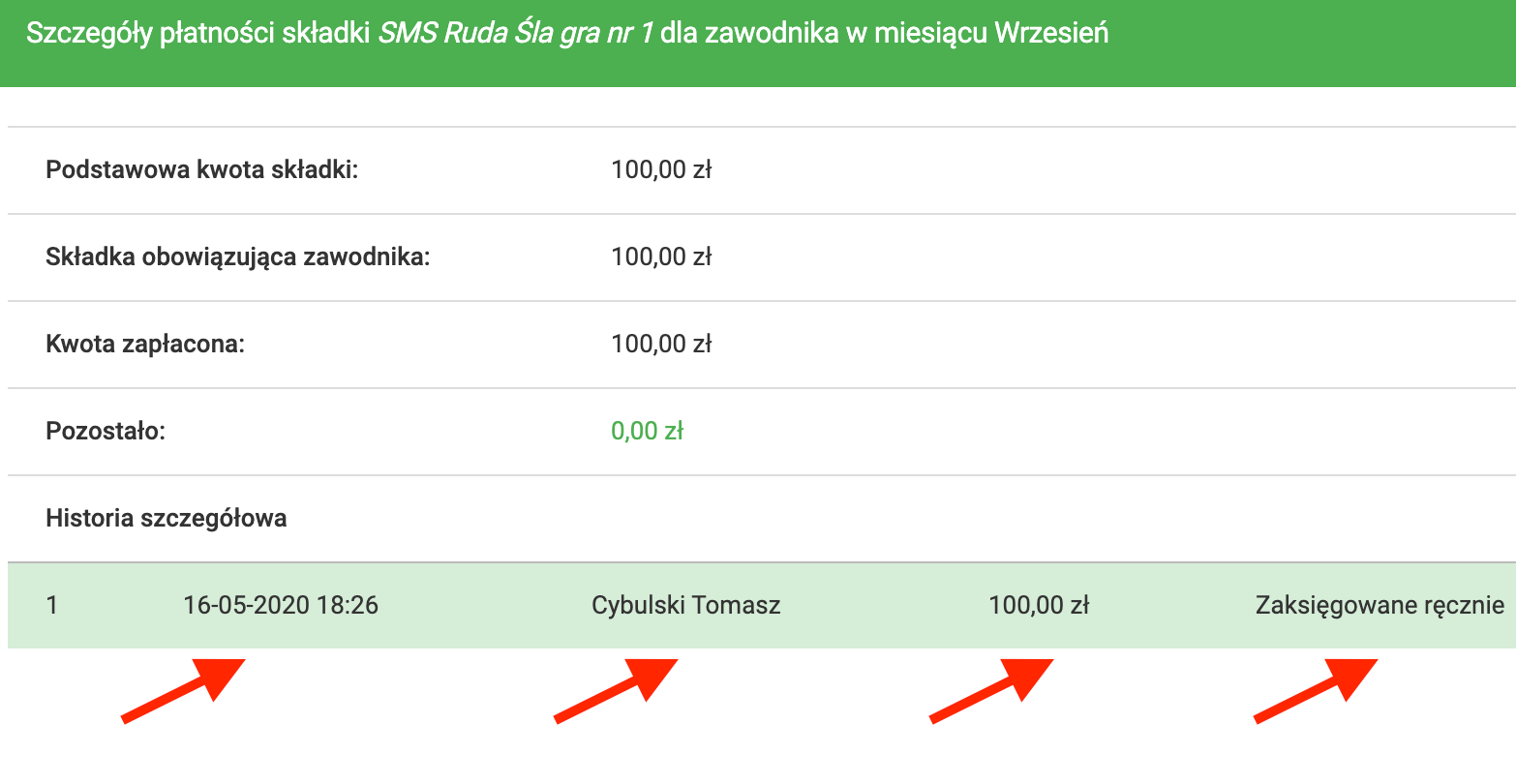El sistema almacena todos los detalles relacionados con cada pago individual. Para acceder a ellos, haga clic derecho en la celda seleccionada y seleccione "detalles" de la lista. Después de hacer clic en este elemento, aparecerá una ventana con los detalles del pago.
Como puede ver en la imagen de abajo, en la ventana de detalles del pago encontrará información sobre la fecha de pago, quién lo realizó, qué cantidad se ingresó y cómo. El último elemento depende del tipo de módulo que se utilizó para la contabilidad. Hay tres formas de contabilidad: manual, a través de archivo bancario y a través de transferencia DotPay.
Un punto importante es que podrá ver cualquier anomalía asociada con un pago particular en los detalles del pago. El sistema registra el historial de operaciones en un pago particular. En caso de irregularidades, podrá reaccionar y corregir el depósito donde haya notado un problema.
El historial del pago está protegido contra el guardado de clics incorrectos, por lo que si en unos segundos hace algunas correcciones en una celda de tabla determinada, el sistema guardará solo la versión original. Si transcurre un período de tiempo más largo después de la corrección, la corrección aparecerá en el historial detallado de un pago determinado.