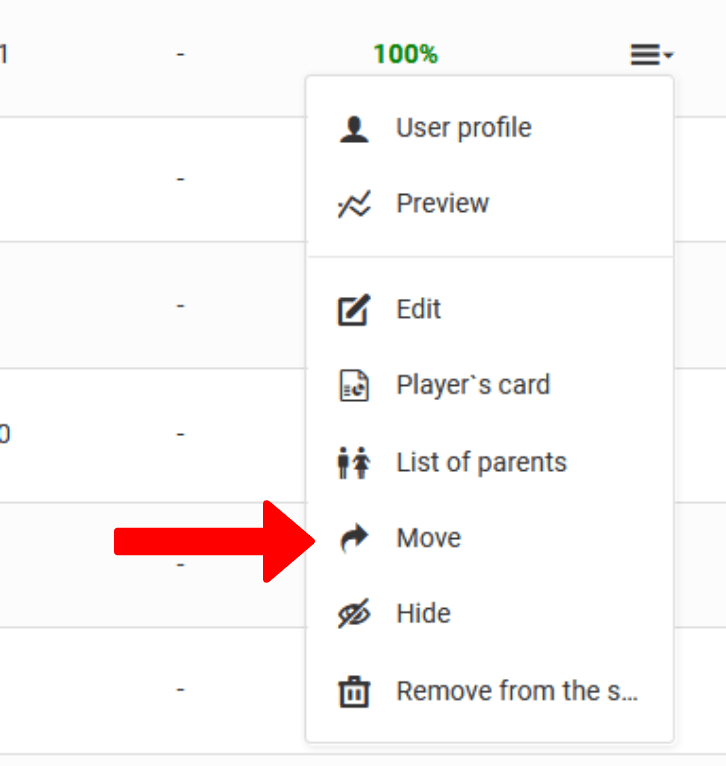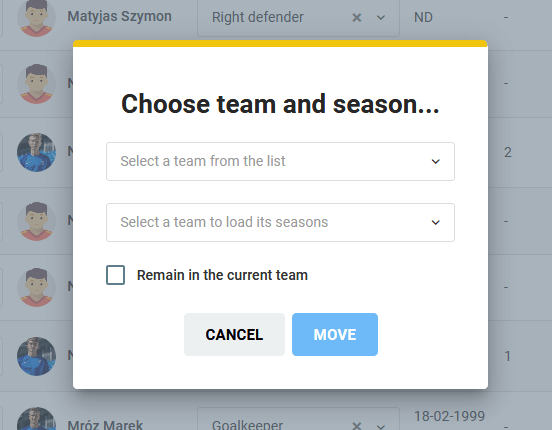El sistema ofrece la posibilidad de copiar/transferir jugadores entre equipos dentro de una misma entidad. Tienes dos opciones para copiar o transferir un jugador. Para hacerlo, debes seleccionar la opción "mover" del menú del jugador.
Cuando selecciones esta opción, tendrás que especificar el equipo al que quieres transferir al jugador y la temporada en la que el jugador aparecerá en las listas del nuevo equipo.
Un elemento muy importante es la casilla de verificación, que si está marcada o no, resultará en dejar al jugador en el equipo actual o su transferencia completa y permanente a un nuevo equipo designado.
Sin embargo, ten en cuenta que los datos que están inextricablemente vinculados a su equipo anterior, es decir, asistencia, estadísticas de partidos, resultados de entrenamiento o contribuciones, no se transferirán con el jugador al nuevo equipo.
Para tener acceso a los datos completos y estadísticas del jugador desde el equipo principal, el jugador debe permanecer en el equipo principal y ocultarse en cualquier lista.