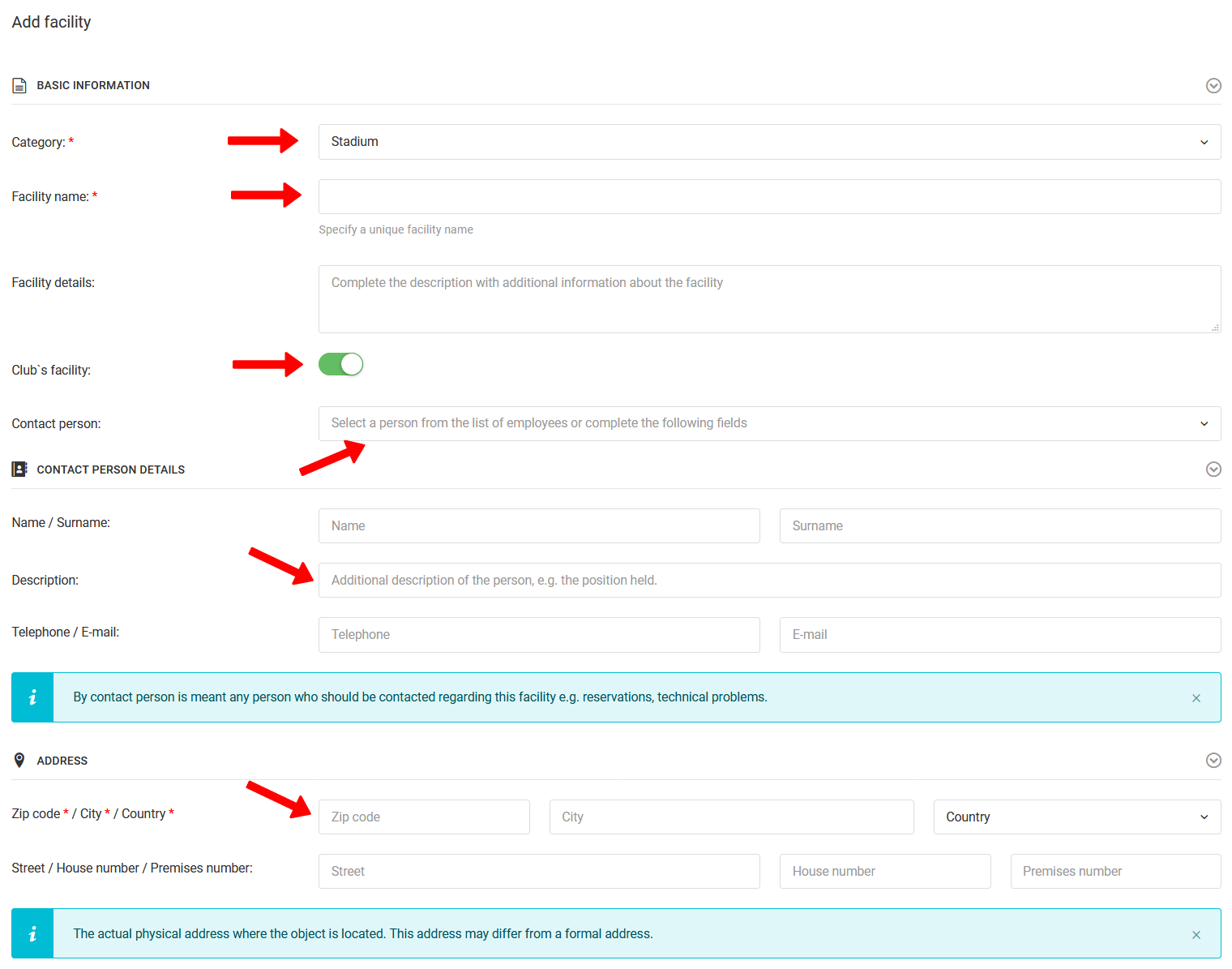Um objeto é o elemento/objeto/endereço superior ao qual você adicionará uma sub-instalação específica. A melhor maneira de ilustrar essa relação é a situação em que a instalação principal é um centro de treinamento, e suas sub-instalações são: campo nº 1, campo nº 2, ginásio esportivo, etc.
Para adicionar um novo objeto, vá ao menu à esquerda clube instalações do clube adicionar instalação. Após clicar no link, você será direcionado para o formulário de adição de instalação.
No formulário, você tem alguns campos importantes para preencher. O primeiro é escolher o tipo de instalação. Você pode escolher entre estádio, centro de treinamento, escola, etc. O próximo campo a ser preenchido é o nome e a descrição da instalação. Depois, especifique se a instalação pertence ao clube; se sim, você deve selecionar uma pessoa de contato; se não, insira os detalhes do proprietário da instalação e da pessoa de contato. Na última etapa, complete o endereço completo e exato da instalação que você está inserindo no sistema.