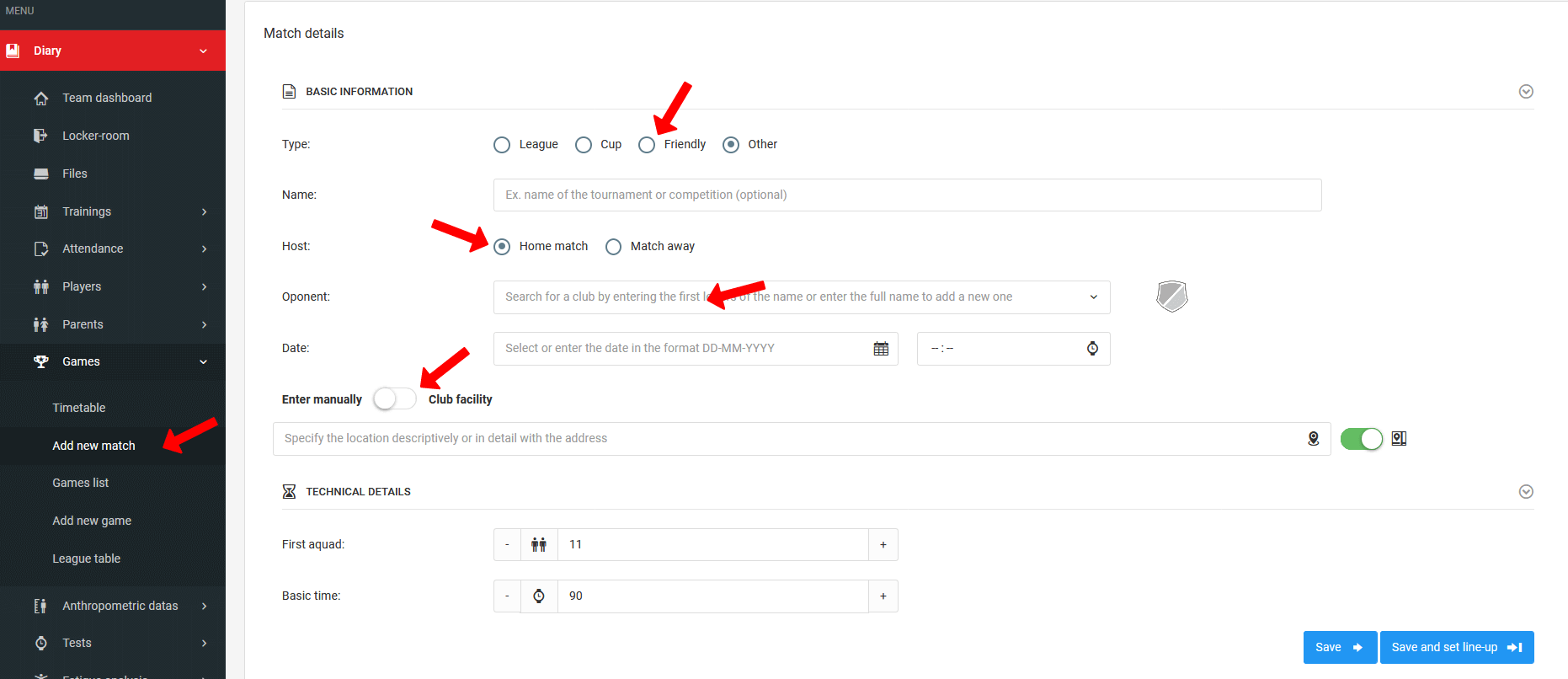Para adicionar uma única partida à sua programação, clique no menu à esquerda diário jogos adicionar nova partida. Após clicar neste link, você será redirecionado para a janela de criação da partida. Preencha alguns campos que aparecerão no formulário. Lembre-se de especificar o tipo de partida, oponente, data, hora e local. Quanto à localização, você pode inseri-la manualmente ou usar os objetos predefinidos inseridos a partir da conta de administrador. Depois de preencher todos os campos, salve o formulário e prossiga para completar a escalação da partida.