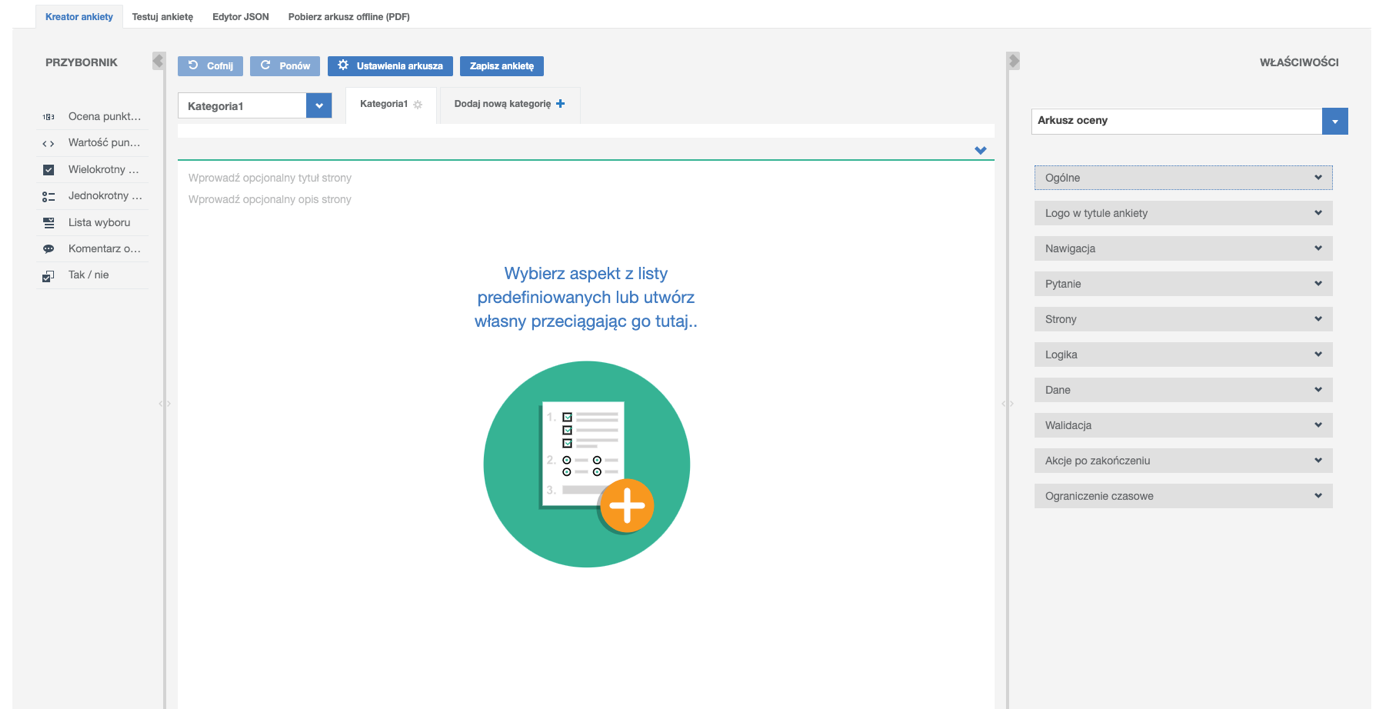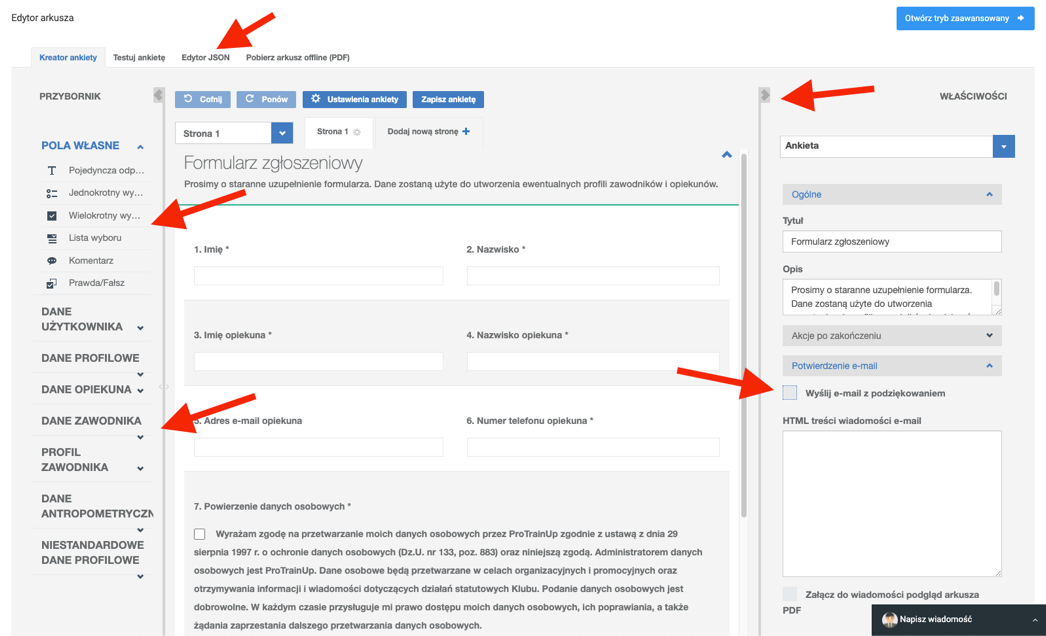Quando você determinar as opções de avaliação, você prosseguirá para o editor. Se você escolheu a observação de recrutamento, um modelo preenchido será carregado, que pode ser editado se necessário.
O editor consiste em alguns elementos principais. Começando pelo canto superior esquerdo, o menu contém opções incluindo o download da avaliação em formato PDF e o teste do projeto atual. Na parte superior do criador, há abas onde você pode adicionar páginas adicionais à avaliação. Para adicionar uma nova página, pressione "adicionar nova página". Cada página da avaliação conterá perguntas das páginas no criador de formulários.
O próximo elemento é a caixa de ferramentas localizada à esquerda. Seu conteúdo depende do tipo de formulário (recrutamento, pesquisa ou formulário de observação). Você pode encontrar lá tanto suas próprias perguntas criadas e campos de texto, que você pode configurar e adicioná-los à ficha de trabalho, quanto os predefinidos, como: dados do usuário, dados do perfil, dados do responsável ou dados do jogador. Para adicionar uma pergunta ou campo de texto no formulário, basta arrastar e soltar no lugar apropriado da ficha de trabalho. No caso do formulário de recrutamento, recomendamos usar as perguntas e campos de texto predefinidos. Isso permitirá a fácil criação de uma conta de jogador ou responsável com base nos dados fornecidos pelo respondente.
À direita, você pode ver as propriedades da ficha de trabalho e um botão para ir para o modo avançado de criação de formulários. As opções mostradas na configuração também dependem do tipo de avaliação. As configurações permitem, por exemplo, definir a lógica do formulário, estabelecer o tempo máximo para preencher o formulário, adicionar o logotipo do clube em formato PDF ao relatório, determinar o processo de validação do formulário. No caso do formulário de recrutamento, você também pode adicionar uma mensagem de "agradecimento" que será enviada para o e-mail do respondente. Além disso, você pode criar uma tela pós-formulário com as informações que incluir. Você também pode enviar o questionário preenchido em formato PDF para o respondente. Para salvar o formulário, pressione o botão azul "salvar pesquisa" localizado na parte superior. Após salvar, você será redirecionado para a lista de fichas de trabalho criadas.