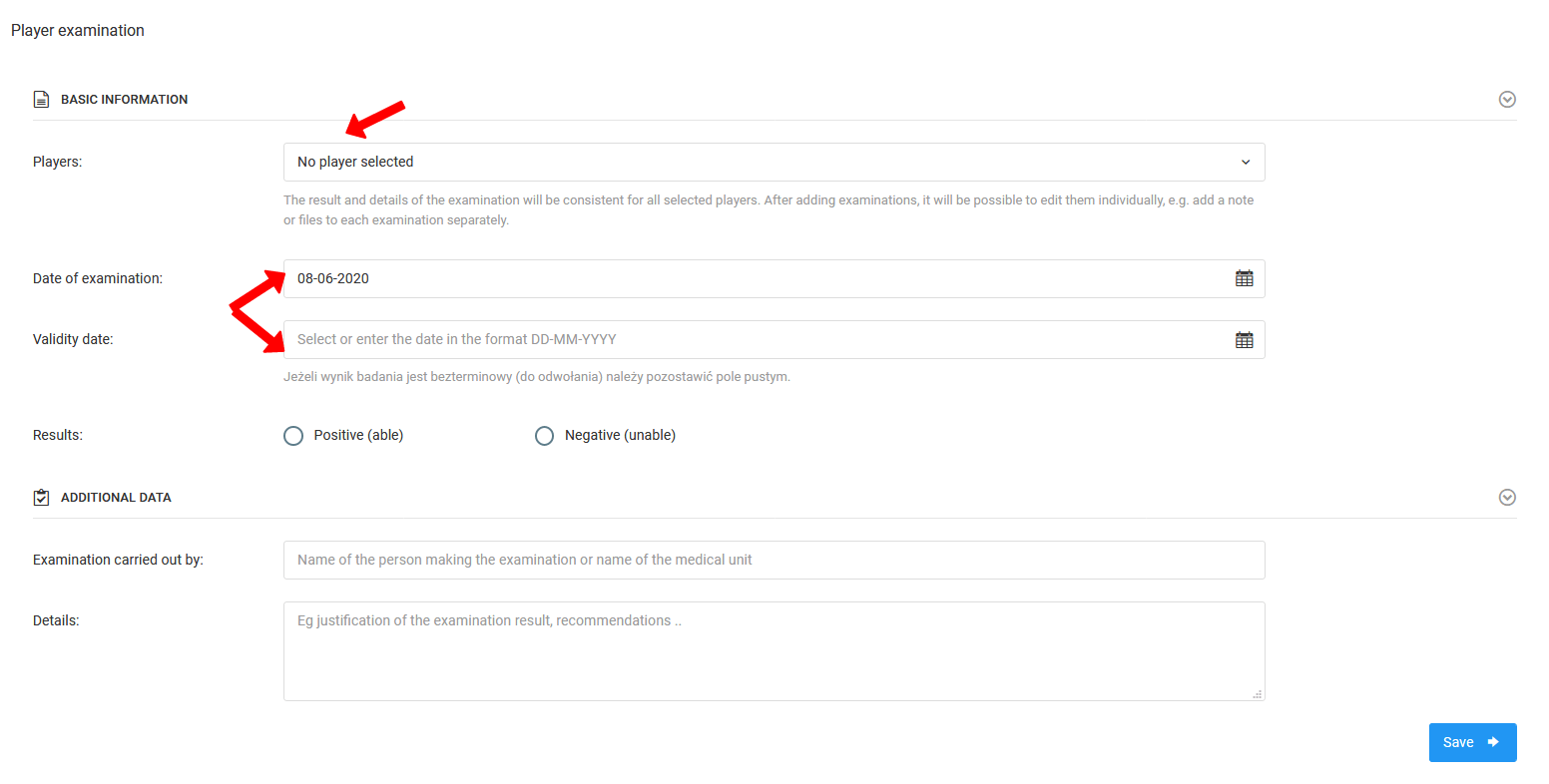To enter information about medical examinations from the left menu, select diary examinations add examination. When you click on it, you will be taken to the information input page about the examination. On this page you will have several important elements to enter. The first one is a list of the players that are involved in the examination. It can be all players, a specific group or a single player. The next important fields are: the date of the examination and the expiry date of the examination. In addition, you can mark the result of the examination (able/unable) and add the details of the person conducting the examination.