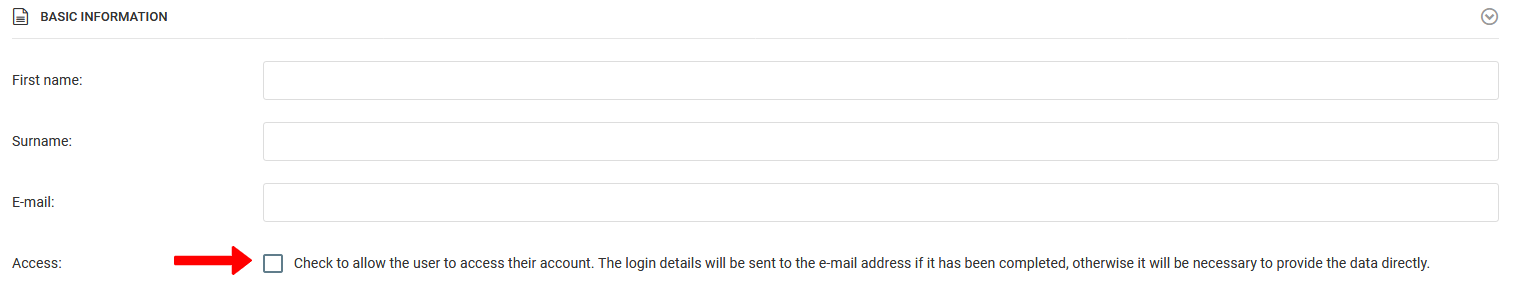To add a parent manually, open the list of players, then choose the player you want to add a parent to. When you click on the parents' list, a form for adding a parent will appear.
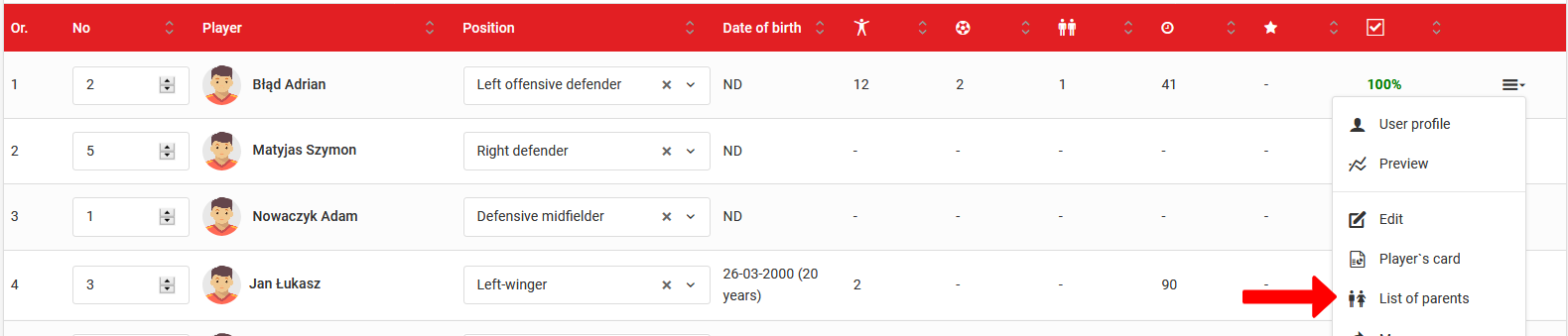
If a parent already has an account in the system, you can search for it in the search engine by entering their e-mail address or surname and first name. When the parent you are looking for appears in the search list, you must select it from the list and accept to add it to the player's account. This feature is very useful when a parent has more than one child training in an entity.
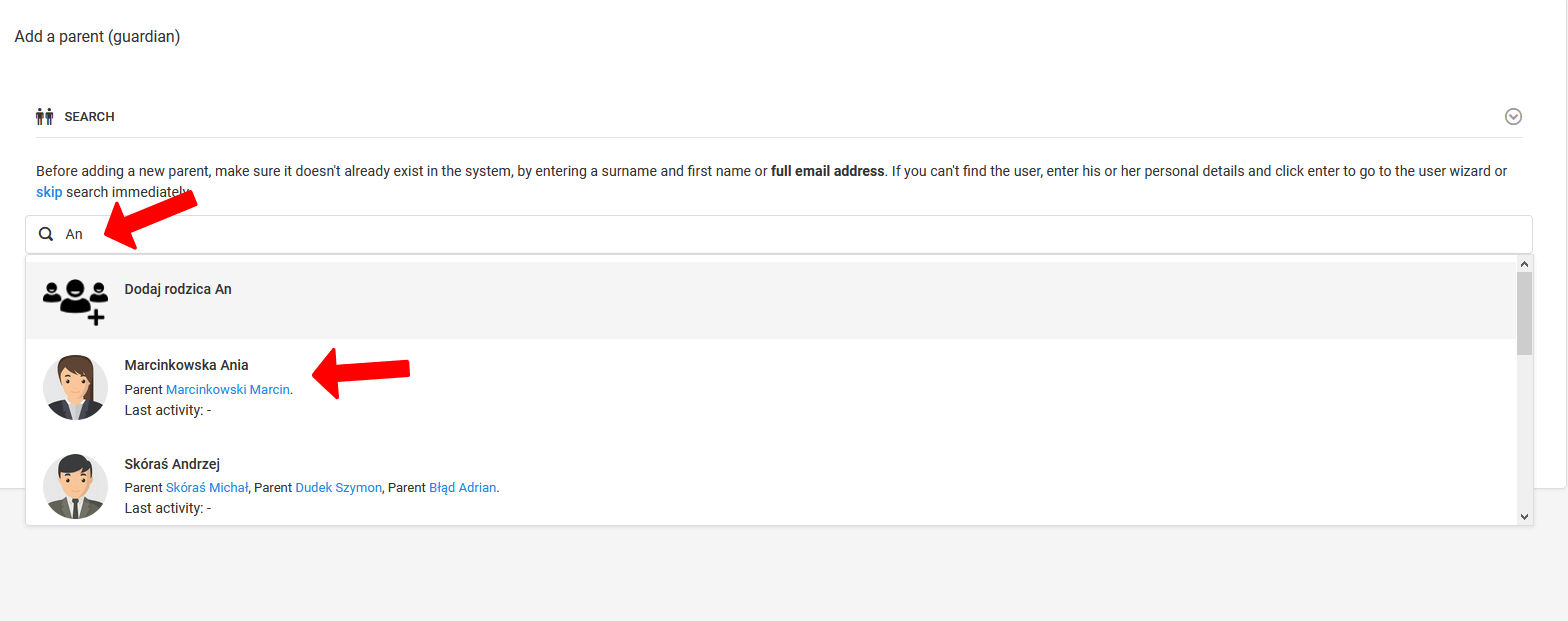
If the parent is not yet in the system, the fields below the search engine must be completed manually. Here you will decide whether you want to give the login and password to the parent. To do this, check the grey checkbox. If you enter the parent e-mail address and check the access, an e-mail will be sent to that e-mail address with the login data.