Para crear un nuevo ejercicio, haga clic derecho en un espacio en blanco y seleccione "crear ejercicio" en el menú contextual. Después de hacer clic en esta opción, irá a la ventana de creación de ejercicios.
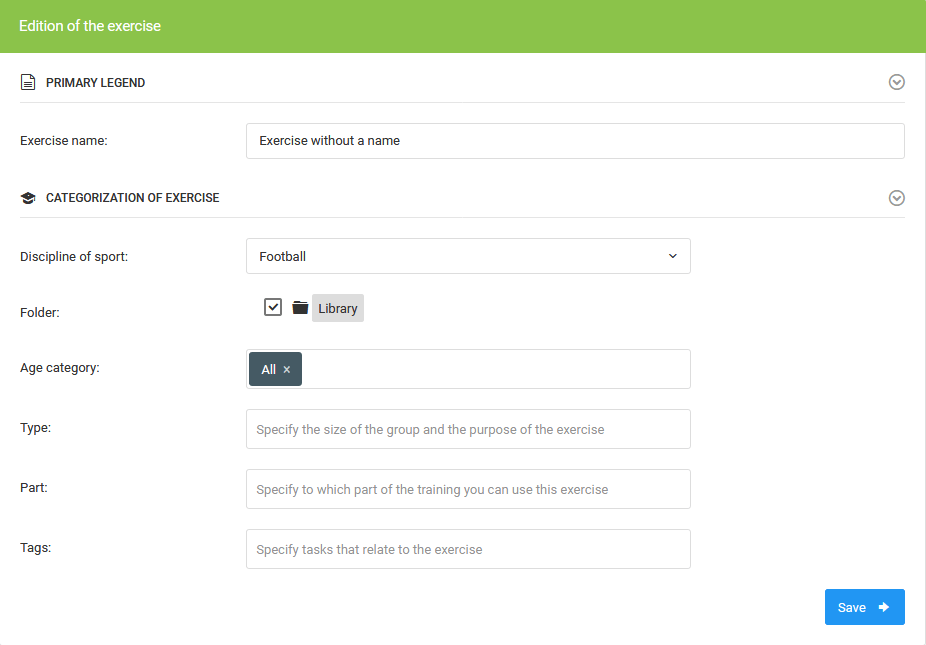
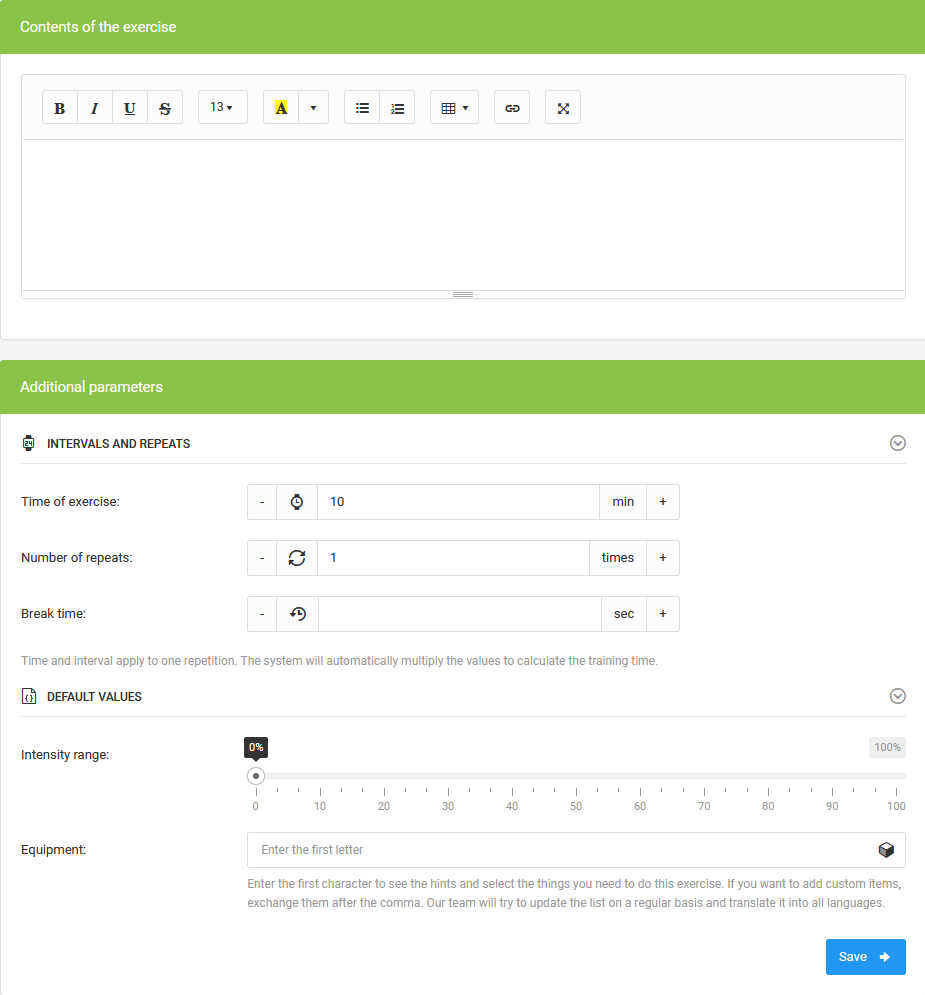
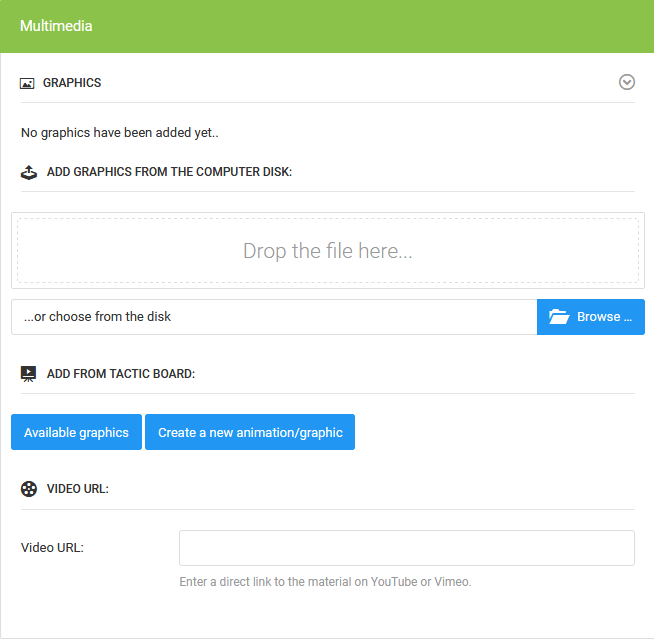
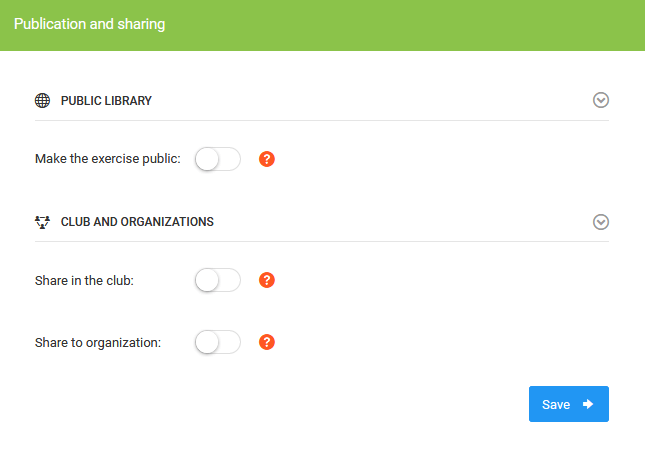
El proceso de creación del ejercicio se basa en completar varios elementos en el formulario. El primer paso es darle un nombre, especificar la ubicación en la biblioteca (directorio) y definir etiquetas específicas del ejercicio (categoría de edad, tipo, etc.). El siguiente paso es añadir una descripción del ejercicio y los parámetros de tiempo. Luego, vaya a la pestaña multimedia donde añadirá gráficos al ejercicio. Puede añadirlos desde el disco de su ordenador o desde un proyecto previamente creado que se haya guardado en una biblioteca privada de ejercicios. Al final del proceso, tiene la posibilidad de hacer que el ejercicio esté disponible en la biblioteca del club o en la biblioteca pública.

