To create a new exercise, right-click on blank space and select "create exercise" from the context menu. After clicking this option, you go to the exercise creation window.
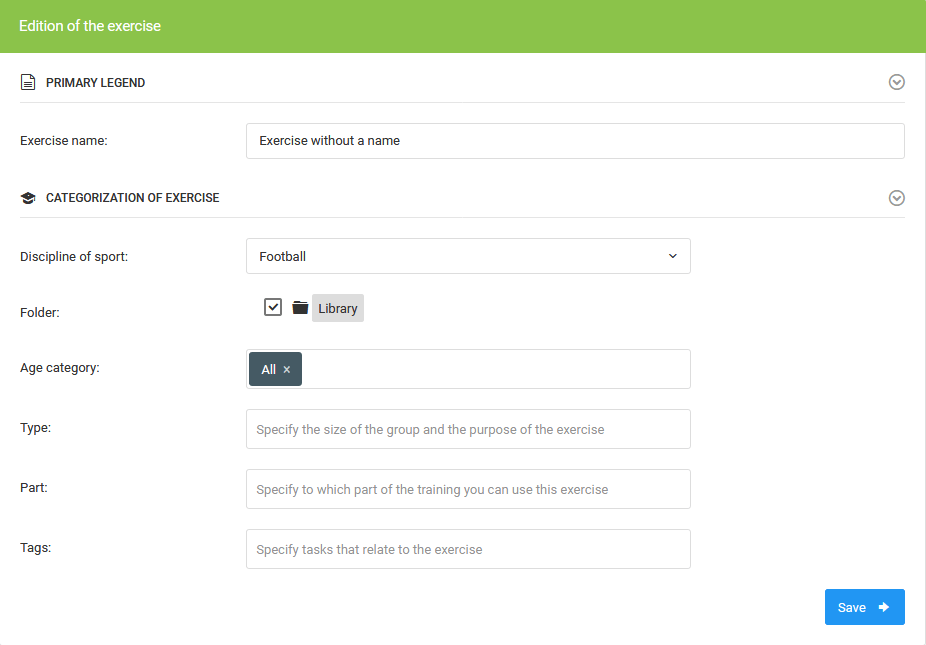
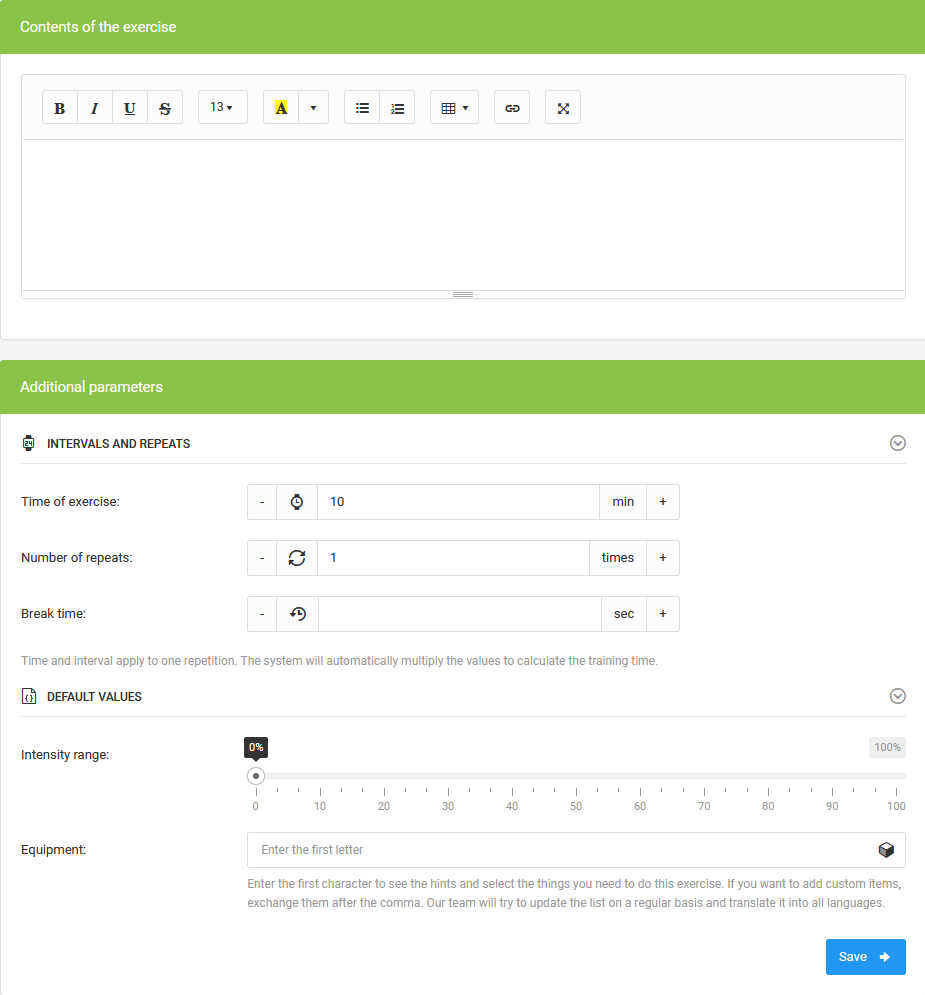
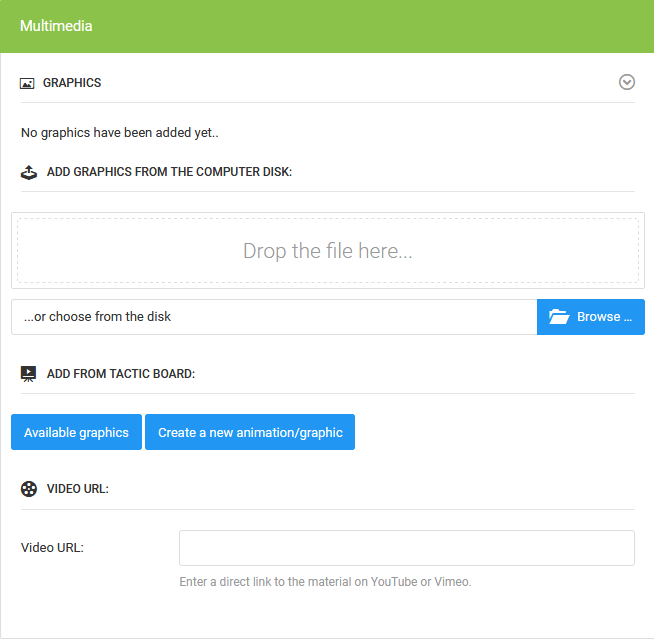
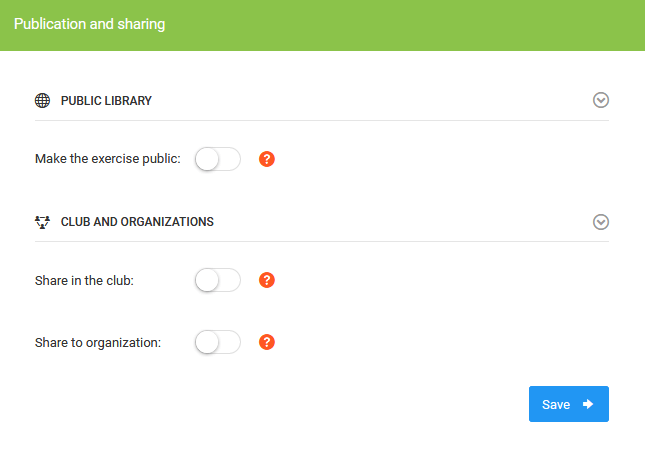
The process of creating the exercise is based on completing several elements in the form. The first step is to give a name, specify the location in the library ( directory) and define specific tags of the exercise (age category, type, etc.). The next step is to add a description of the exercise and time parameters. Then go to the multimedia tab where you add graphics to the exercise. You can add it from your computer disk or from a previously created project which has been saved in a private library of exercises. At the end of the process, you have the possibility to make the exercise available to the club library or the public library.

