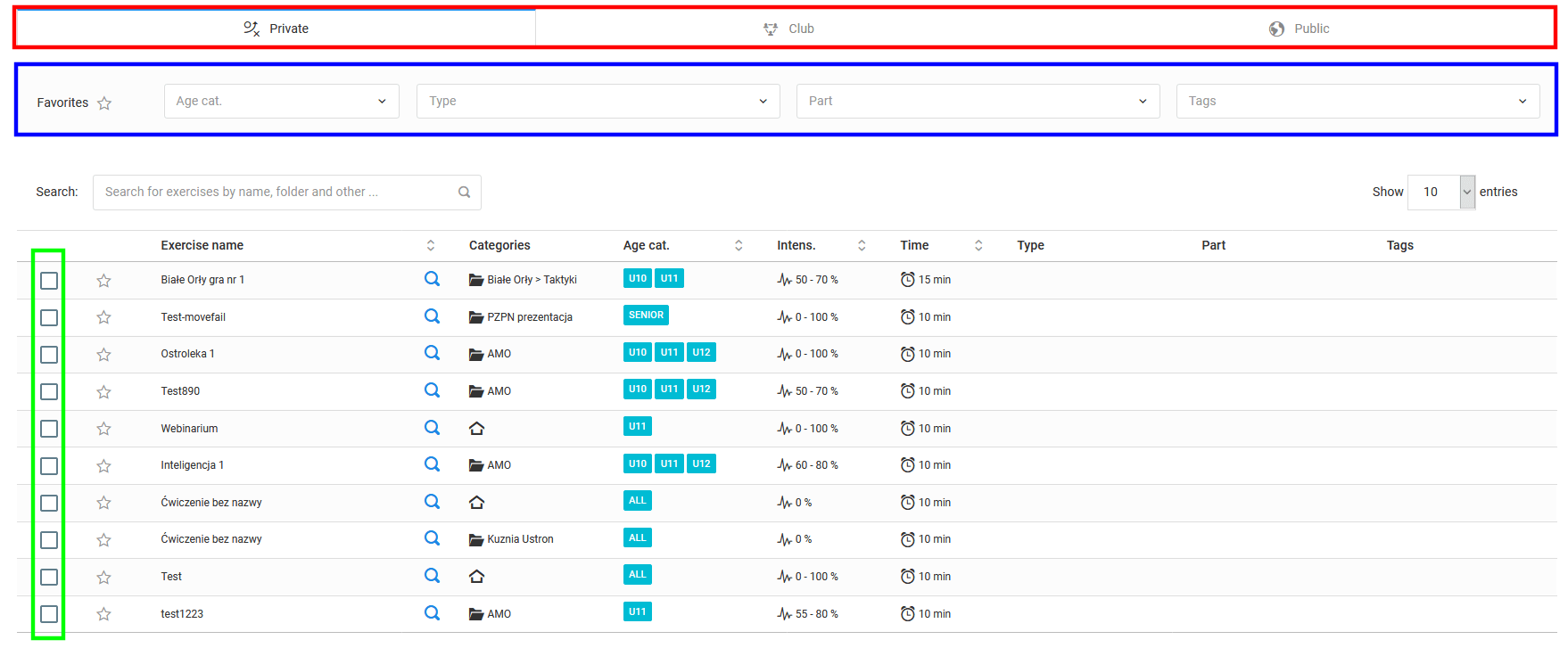O esboço é baseado na adição de exercícios que podem vir das três bibliotecas que mencionamos nos capítulos anteriores. Para adicionar exercícios, vá para a aba diário treinamentos agenda e lá, no treinamento apropriado, clique no botão "adicionar exercícios". Ao clicar nele, você verá uma janela para adicionar exercícios ao esboço.
A janela para adicionar exercícios consiste em quatro elementos principais. O primeiro (vermelho) é a lista de bibliotecas disponíveis. Dependendo da sua licença, podem ser duas, três ou até quatro bibliotecas. Outro elemento (azul) são os filtros, graças a eles você poderá encontrar o exercício que lhe interessa. O próximo elemento (verde) são as caixas de seleção que você marca para adicionar exercícios ao esboço. A área restante é uma lista de exercícios disponíveis com seus parâmetros.